Canon iR Advance 6575
Service Mode. Menu
Points to note when using Service Mode
- When setting or executing in Service Mode, do not open or close the cover and turn off the power while "active" is displayed. This may cause Service Mode to set incorrectly or fail to execute.
- In service mode, it may list "Do not use this at the normal service." in "Points to Note when Using". The followings indicate when this item should be used.
- The case when a setting value needs to be input on clearing RAM when replacing the PCB (Clearly indicated in the use case)
- The case when instructed by the service office (due to reasons as having the large negative effects, difficult settings, etc.)
- The case of performing the individual measure (due to the tender business, etc.) Do not use in cases that are not mentioned above.
Service Mode Menu
TOP Screen
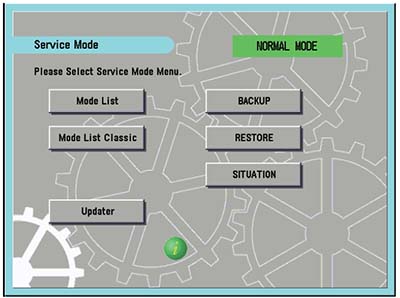
[MODELIST]
The sevice mode list (with explain on the "i" button) is displayed.
[MODELIST CLASSIC]
The old sevice mode list (without explanation on the "i" button) is displayed
[SERVICE BROWSER]
Service browser function (* The selection button is displayed only when the service browser has been enable from service mode.)
[Updater]
The function to upgrade the version using CDS
[BACKUP]
The function to backup the service mode setting values
[RESTORE]
The function to restore the service mode setting values
[SITUATION]
The function to search service mode in accordance with the purpose