Canon i-SENSYS MF8550Cdw
Troubleshooting. Test Print. Engine
The engine test print is to check normal operation of the device. Print the engine test chart in the following steps.
• MF8500 series
- Detach the right cover.
- Turn on the device on standby to press the test print switch [1] on the right side of the device.

- The engine test chart is printed in the horizontal line patterns on a sheet as shown below.

• MF8200 series
- Leave the front cover(1) and the rear cover(2) open to turn on the power.
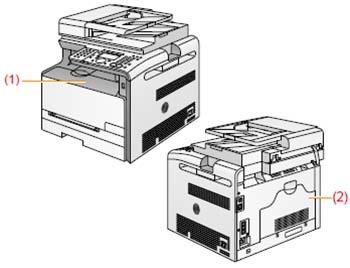
- Close the Front Cover (1) and the Rear Cover (2) within 5 seconds since the Control Panel lights up white.
- The engine test chart is printed in the horizontal line patterns on a sheet as shown below.
