Canon i-SENSYS MF724Cdw
Troubleshooting. Test Print. Engine
The engine test print is to check normal operation of the device. Print the engine test chart in the following steps.
1. Detach the right cover
2. Turn on the device on standby to press the test print switch [1] on the right side of the device.
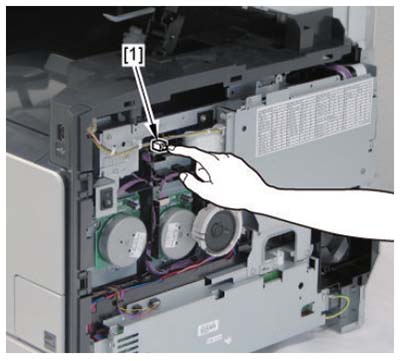
3. The engine test chart is printed in the horizontal line patterns on a sheet as shown below.
