Canon Color imageCLASS MF733Cdw
Troubleshooting. Test Print. Engine
This machine has an engine test print function to check whether the printer engine is operating normally.
NOTE:
In the case of engine test print, a test print can be performed by using only the Engine Controller.
- Load A4/LTR paper in the Pickup Cassette.
- While the machine is in the standby mode, open and close the Front Cover [1] for the predetermined number of times in a row.
CAUTION:
Be sure to perform the next cycle of open/close within 1.5 seconds after the last cycle of open/close.
• In case of 1-sided print.
4 times
• In case of 2-sided print. (Except MF641Cdw)
5 times or more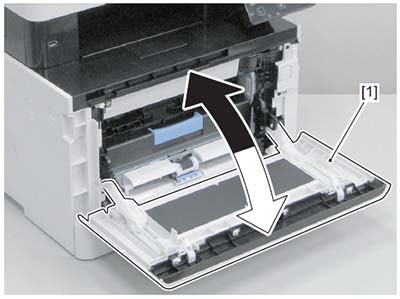
- An engine test print is executed, and the test pattern as shown below is printed on one side or both sides of a sheet of paper.