Ricoh D045 MPC1800 PG-C2
Maintenance. PM Counter
How to Reset the PM Counter
After preventive maintenance work, reset the PM counter (SP7-804-002 to 009) as follows.

- Activate the SP mode (see section 5.1).
- Select SP 7-804 ("PM Count. Reset").
- Select the PM counter of what you have replaced.
- Press the OK key [A]. The message "EXECUTE" is displayed.
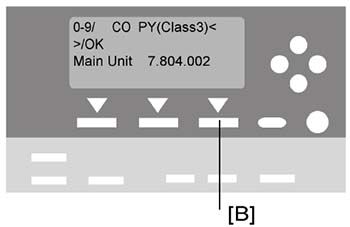
- Press the button [B] below the message "EXECUTE." The messages "EXECUTE?" followed by
"CANCEL" and "EXECUTE" are displayed. - Wait until the message "Completed" is displayed.
- Quit the SP mode.
PM Counter Reset List
The PM counter must be reset after replacing PM parts. The following list shows SP numbers that need to be reset.
| PM Parts | SP Number | Remarks |
|---|---|---|
| GJ engine | SP7-959-001 | This SP clears all SP numbers related with GJ engine. For details, refer to "SP Mode Tables in Service Program Mode". |
| Maintenance unit | SP7-804-002 • 70K |
This SP clears the counter of SP7223-001 to -005 (cleaning total), SP7224-001 to -005 (refreshing total), SP7225-001 to -005 (air releasing and ink filling total) and SP7803-002 (total page). |
| Charge roller | SP7-804-003 • 140K |
This SP clears the counter of SP7803-003 (page total). |
| Transport belt unit | SP7-804-004 • 70K |
This SP clears the counter of SP7803-004 (page total). |
| Ink collection tank | SP7-804-005 | This SP clears the counter of SP7221-001 (total amount), SP7803-005 (total page) and SP7941-001 (total amount). |
| Flushing gate unit | SP2-505-001 | This SP clears the counter of SP7221-002 (total amount). |
| - | SP2-250-001 | This SP is for air flag reset. |