Lexmark XS796
Troubleshooting. Paper jams. Locations
Understanding jam numbers and locations
When a jam occurs, a message indicating the jam location appears on the display. To resolve any paper jam message, you must clear all jammed paper from the paper path.
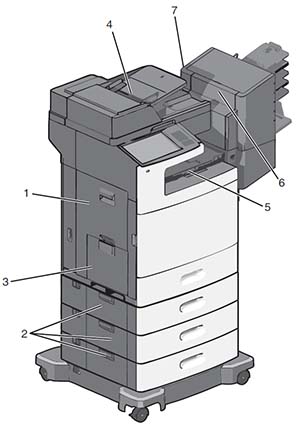
| Area | Jam number | What to do |
|---|---|---|
| 1 | 200–203 230–239 |
Open the side door, and then remove the jammed paper. |
| 2 | 24x | Open the side door of the specified tray, and then remove the jammed paper. |
| 3 | 250 | Remove all paper from the multipurpose feeder, and then remove the jammed paper. |
| 4 | 280–291 | Remove all paper from the ADF, and then remove the jammed paper. |