Konica-Minolta bizhub PRESS 1250
Troubleshooting. IQ06. Printer system: Uneven density in sub scan direction
Printer system:
Uneven density in sub scan direction
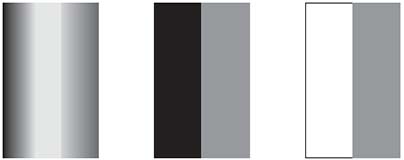
Troubleshooting procedure
| Section | Check item | Result | Action | |
|---|---|---|---|---|
| 1 | Paper | It occurs on the particular paper. | YES | Check the setting of the paper type, and fix it. |
| 2 | Setting menu → Function setting → Density setting → Image density selection |
Change the setting value of the image density to the plus, and the trouble is solved. | NO | Go on to the next step. |
| 3 | Check the printer | Check mainly on the charging section, transferring section, photo conductor section, and the developing section. | NO | Clean, Replace |
| 4 | Connector, wiring | There is no problem on the image processing board, the overall control board, the write section, and the connector/wiring of the printer control board. | NO | Reconnect the connector Replace the wiring |
| 5 | The problem has been eliminated through the checks of steps up to 4. | NO | Replacing of the drum → Check or replace the charging section → Replace LPH → Check or replace the transferring section → Check or replace the developing section → Replace the image processing board → Replace the high voltage unit /2 |