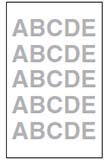-
Catalog
-
Sign In
-
Contacts
-
Forum
-
Eng
Konica-Minolta bizhub 4752
Troubleshooting. Image Quality Problem. Printer 2
Printer: uneven density in main scan direction
Troubleshooting procedure
| Step |
Section |
Check item |
Result |
Action |
| 1 |
Imaging unit |
The surface of the PC drum is scratched. |
YES |
Replace the imaging unit. |
| 2 |
Dirty on the outside. |
YES |
Clean. |
| 3 |
Transfer roller |
Check that the spring does not come off during the pressure operation of the transfer roller. |
NO |
Correct. |
| Replace the transfer roller. |
| 4 |
|
The problem has been eliminated through the checks of steps up to 3. |
NO |
Replace the printhead. |
| Replace the power supply unit. |
Printer: low image density
Troubleshooting procedure
| Step |
Section |
Check item |
Result |
Action |
| 1 |
Toner density sensor |
The surface of the toner density sensor is dirty. |
YES |
Clean. |
| 2 |
Transfer roller |
Check that the spring does not come off during the pressure operation of the transfer roller. |
NO |
Correct. |
| Replace the transfer roller. |
| 3 |
|
The problem has been eliminated through the checks of steps up to 2. |
NO |
Replace the imaging unit. |
| Replace the toner density sensor. |
| Replace the power supply unit. |
| Replace the printhead. |
| Replace the MFP board. |
Printer: gradation reproduction failure
Troubleshooting procedure
| Step |
Section |
Check item |
Result |
Action |
| 1 |
Photo/density |
Original type and screen pattern are selected properly. |
NO |
Change screen pattern. |
| 2 |
|
The problem has been eliminated through the checks of steps up to 1. |
NO |
Replace the imaging unit. |
| Replace the power supply unit. |
| Replace the printhead. |
| Replace the MFP board. |