HP LaserJet M72630 MFP
Troubleshooting. 10 Printer cannot feed paper
Symptom
The printer cannot feed paper from Trays 2 or 3.
Cause
- Feed motor problem
- Feed motor connection problem
- Main board is defective
Troubleshooting
- Check the operation of the feed motor.
a. Open the right door and firmly push the cover switch with a piece of folded paper.
b. Enter service mode.
c. Check the operation of the feed rollers by executing the feed motor test (EDC Mode > Diagnostics > Engine Diagnostics > Engine Test Routine > Feed motor > on/off).
d. If the feed rollers do not rotate, remove the rear cover and check the motor and gears.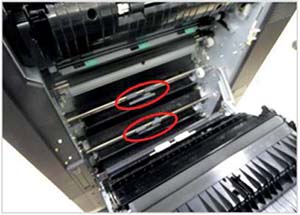
- Check the connection between the main board (CN27) and the feed motor.
- If the problem persists, replace the main board.